Wireless Service Advisor (WSA) Integration
TSD DEALER's Wireless Service Advisor™ (WSA) integration streamlines and simplifies your service department's agreement process. It allows for a quick check-in of the customer and automated retrieval of repair orders for faster customer processing, all without having to switch between the WSA and TSD DEALER applications.
WSA Integration in TSD DEALER: How it Works
Opening Agreements
- In the WSA application, a service advisor begins the agreement process with the customer by filling in the customer's information, including the Repair Order Number.
- Click Open Agreement. This opens the New Agreement page in TSD DEALER. Information from the WSA application is used to fill in the agreement fields; any blank fields may be filled in based on existing TSD DEALER customer records or latest existing appointments or agreements, based on a matching customer's Driver's License Number and Driver's License State.
- When the customer arrives, a member of the service department can assign a unit from the fleet and complete the agreement process. See "Open an agreement" for more information. When the agreement is opened and the unsigned or signed PDF is displayed (or if you assign a Unit Pending status), you are automatically logged out of TSD DEALER.
Additionally, if an appointment with the same Pickup Date (today's date, the same date you're opening the agreement) and a matching Repair Order Number exists for the same customer (based on Driver's License Number and Driver's License State), the following information from the appointment record is used: Last Name, First Name, Street 1, City, State, Zip Code, Date of Birth, Phone, and Email.
Note: To cancel the agreement process and be automatically logged out of TSD DEALER, click Cancel.
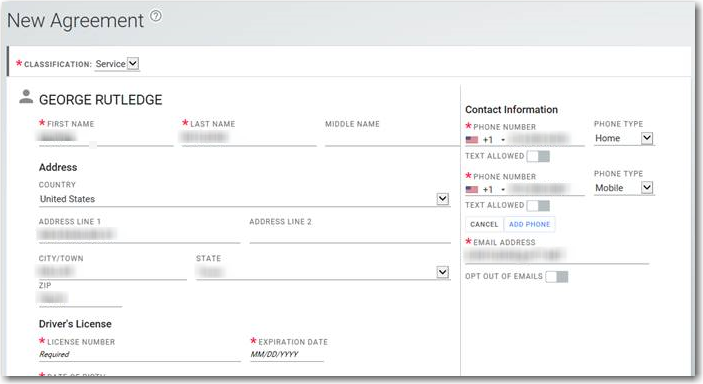
© 2026 TSD Rental, LLC
